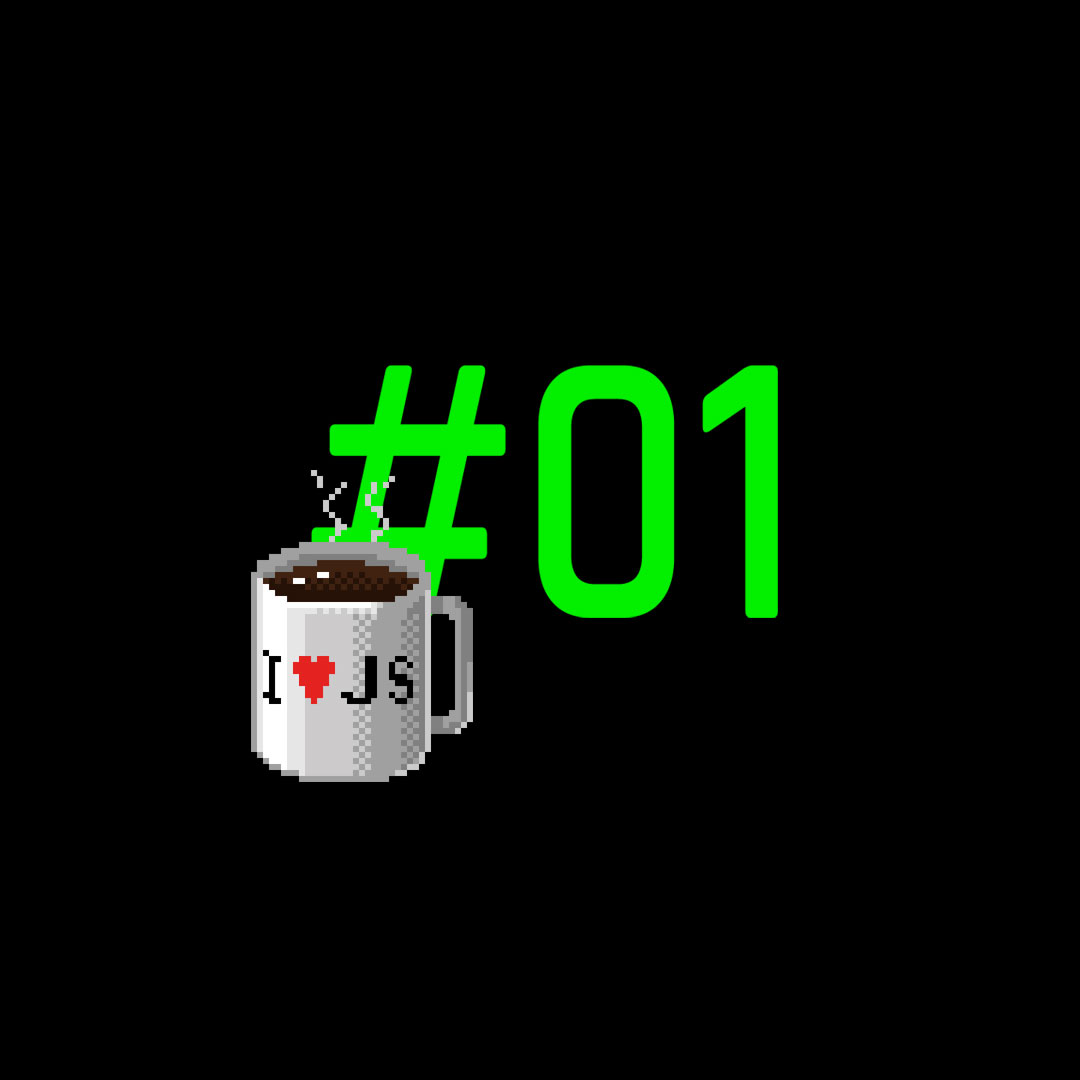Hey guys!
We have already approved the mind map and the wireframe with the client, so the content definition and page divisions are right !!! Yay, finally! Let's start drawing the layout!!
But, which is the best software for web design?
Here in Programatório, we are used to receive layouts developed in 3 different softwares: Adobe Photoshop, Adobe Illustrator and Corel Draw
See below some pros and cons of each:
Photoshop: By far, the most used software by our partnerships.
Excellent in creative freedom, but dangerous in organization and standardization, so be careful!
Corel Draw: Ease in organization, but limited on image manipulation, which takes away a part of creation freedom. Oh yeah, and be careful with the colors, remember that website creation should be in RGB and not in CMYK. When the layout comes in Corel Draw there are also two extra difficulties: font sizes in PT instead of PX, and color pattern of the images when we export from Corel ... if the image came in CMYK, it is almost impossible to export with similar color for RGB through Corel Draw, then it is usually necessary to save in CMYK, and then save by Photoshop in RGB.
Adobe Illustrator: Not as easy to organize as Corel Draw, but still easier than Photoshop. Easier to manipulate texts and tables than in Photoshop, but it still limited on image manipulation. An important advantage is that vectors drawn in Illustrator can be exported in SVG and allows us to create cool animations and interactions, something that should be taken into account when designing!
In our humble opinion and in our current workflow, we use 2 softwares! Photoshop and Illustrator is our favorite team. Photoshop for structuring, image manipulation, handling and so on... And Illustrator for vectors and tables... simple as that! in a future post we can spend more time talking about some tips and tricks we've learned in each of these softwares!
See more:
CMYK vs RGB Colors and Points vs Pixels Fonts
SVG, taking advantage of the graphic vector on websites!
Can I use any Font on Web design?
But remember, no matter what software you decide to use, always keep the good organization and do not think you'll ever have to tweak the layout again, because you'll probably have to! So create it in a way that reduces your rework!