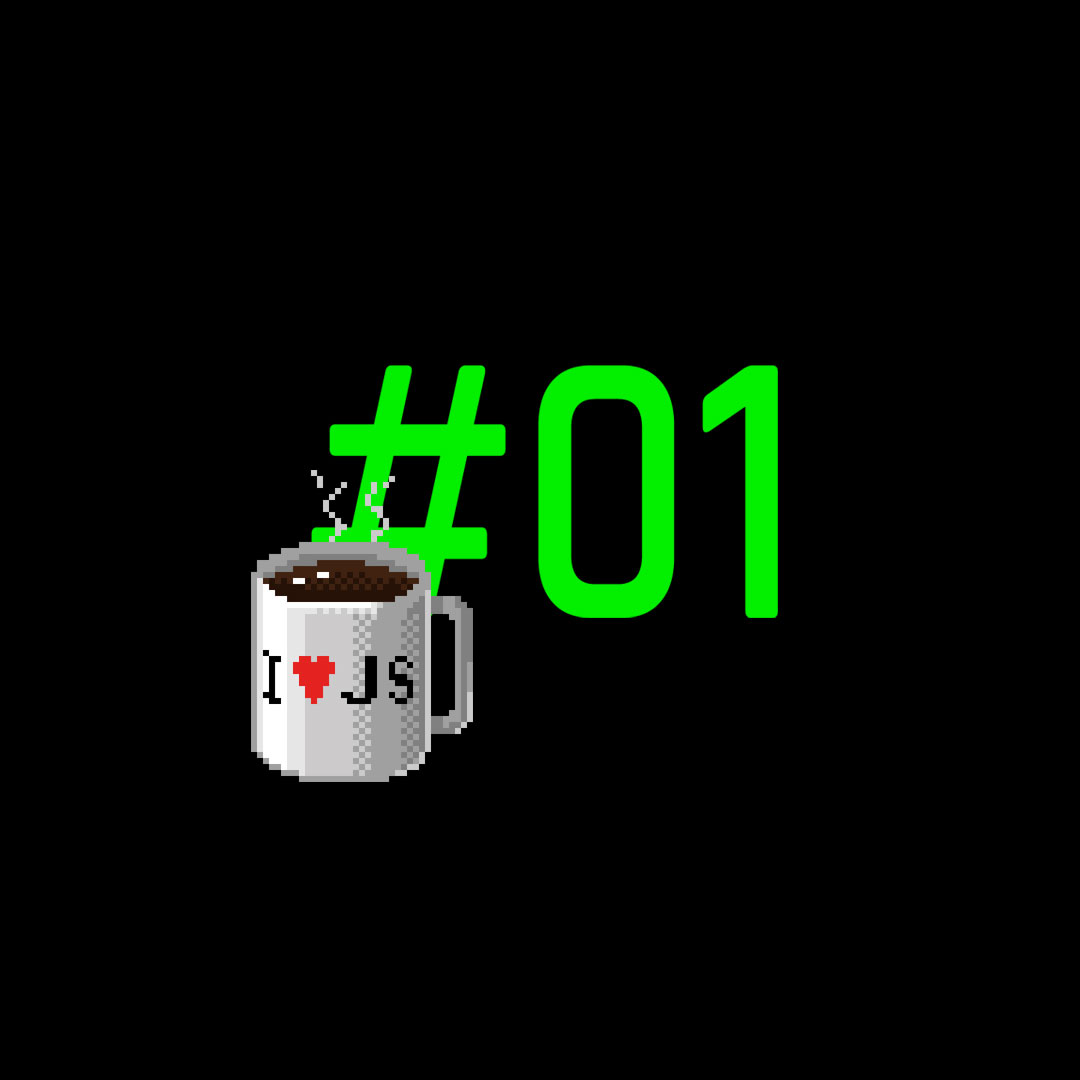Hi guys!
Microsoft recently released an update to its new default browser, Microsoft Edge (version 41.16299.15.0), which finally solves the problem of distortions in the ratio of the images!
Maybe you've already been through it! When resizing the browser the Images were distorted, losing its aspect ratio... Usually it happened in posters of news and blog posts, while in all other browsers maintained the ratio correctly in the resizing.
This problem was happening because in frontend developing there is a code to resize the images dynamically inside an object, so that it fills 100% of the area of this object (the code is object-fit: cover and object-fit: contain), which gave more freedom and better results in interface design. But in Microsoft Edge, this code only maintained the ratio in "backgrounds" rather than in "images", which was a mess because the news covers for example were not background, but images ...
Anyway, it even worked around this problem, but it often increased development time unnecessarily, and created limitations when creating effects on images, and often made us spend a lot of time creating patches and conditional codes to work only on the Edge.
Well, in short, always keep your browser up to date!
By the way, if you still using Internet Explorer, did you know that Microsoft itself has indicated to not use it anymore? So to take advantage of the best of new technologies (including security), we suggest you to use Google Chrome, Safari, Firefox or even Edge, as long as it's always the latest version.
Did you like the tip? Do you have any suggestions or questions? Comment below! ;)